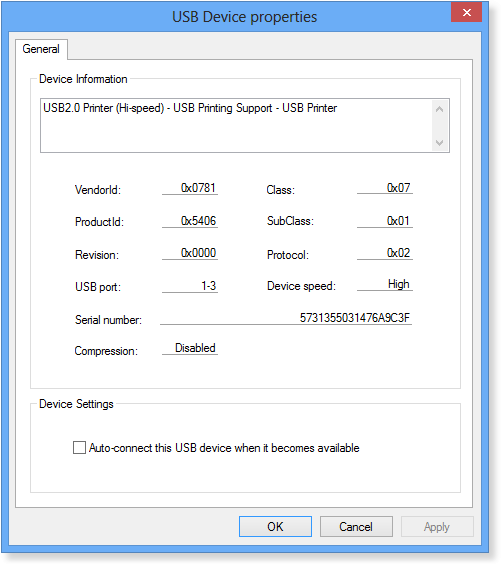Settings - USB Device Properties
Properties of each USB device can be accessed via USB Device Properties window. To open this window, you need to double-click on the USB device or choose Edit > USB Device... menu item.
On USB server side you can:
•Change Device Name.
•Change Reset Method.
•Assign Inactivity Timeout.
•Setup Network Compression for the USB device.
•Setup Access Control List for the USB device.
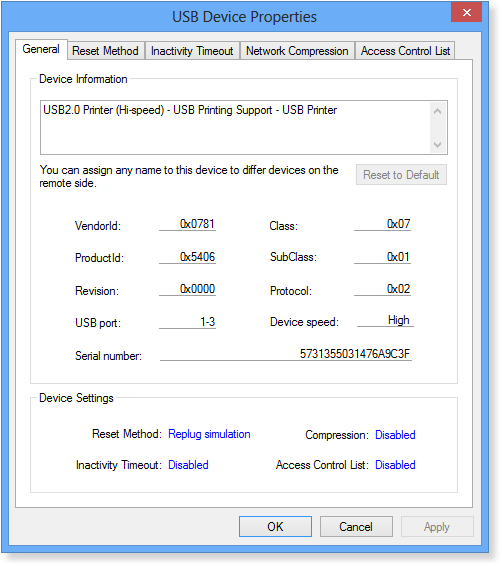
On USB client side you can:
•Change auto-connection settings.