Features - Device Reset on Disconnect
Each USB client configures the USB device in accordance with it's needs and requirements. That's why, after the device has been used by some client, it needs to be re-initialized and reset to some defined state to be able to accept another client.
The Reset on Disconnect feature helps to re-initialize the USB device and prepare it for the next client.
Unfortunately not all devices are properly designed, some of them can not handle reset requests. That's why USB Redirector provides several reset methods for maximum compatibility. If your device does not work, the first thing you should try is to change it's reset method.
To setup Reset on Disconnect:
1) Double-click on a local USB device to open USB Device properties window.
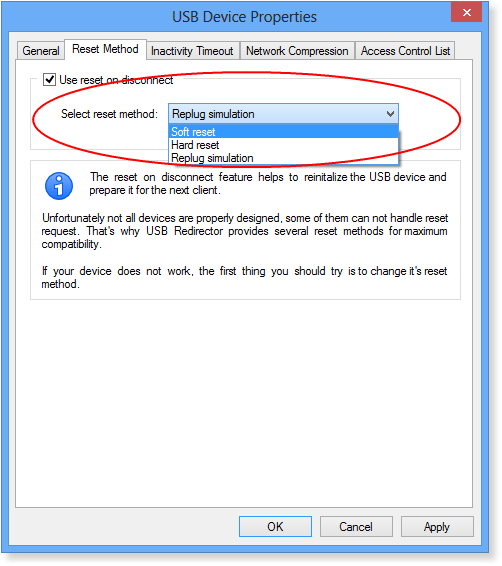
2) Select a reset method that USB Redirector will use for this device.
There are thee types of reset:
•Soft Reset - the very minimal reset.
•Hard Reset - normal USB hardware reset.
•Replug Simulation - simulate device replug. This is the default and the most compatible method. Most of the devices can support it.
Important! When using Replug Simulation reset method, the device will act like it was physically re-plugged after a USB client disconnects it. That means that the USB device will dissapear and appear again in several seconds. This is normal behaviour for this reset method.
3) Click OK or Apply to save your changes.