Features - Custom Device Names
When several identical devices are attached to your computer, it is usually difficult to distinguish between them. To solve this problem, USB Redirector allows to assign custom names to devices.
To set a custom device name:
1) Open USB Device Properties window
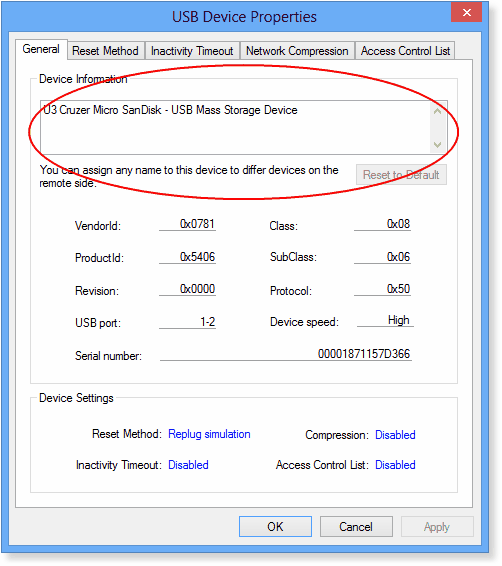
2) You will find an editable Device Name field. You can write any preferable name there. Then click Apply or OK to save your changes. Now new device name will always be displayed instead of default one.
3) To restore device's default name, press Default Name button and save the changes by clicking Apply or OK.