Features - Network Traffic Compression
This feature is available for all shared USB devices. You can choose the network traffic compression level. In some cases this feature allows to speed up the operation of USB device.
We'd like to recommend you to use compression in the following cases only:
•If you use USB devices over Internet. In this case compression might help to improve device response time, increase performance and and reduce the volume of network (Internet) traffic.
•If you use USB Imaging devices, such as scanners. Very often these devices transfer data in non-compressed format, so compression may improve productivity of such devices over network.
•If you use Audio devices. These devices transmit audio signal in non-compressed format. So, compression can improve sound quality and reduce network delays.
Important! In all other cases compression may slightly reduce device's operation speed. So, before constantly using the compression, please test it with your device.
To setup compression, you need to:
1) Open USB Device Properties by double-clicking on the device.
2) Navigate to Network Compression tab.
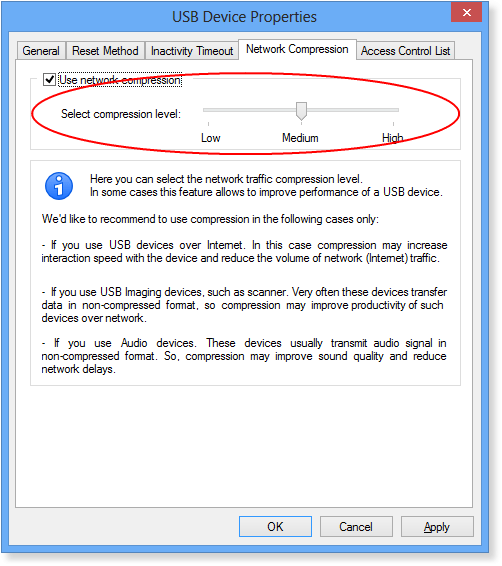
3) Enable Use network compression checkbox and choose the compression level.
4) Click OK or Apply to save your changes.