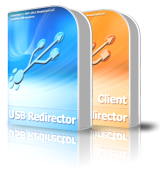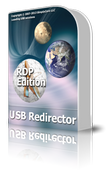USB Redirector Client - Light-weight client app for USB Redirector
USB Redirector Client works in conjunction with USB Redirector or USB Redirector for Linux and allows to use shared USB devices remotely through a local network, WLAN or Internet, just as if they were attached to your computer directly!
USB Redirector Client helps to:
- Connect USB devices that were shared with USB Redirector.
- Connect USB devices that were shared with USB Redirector for Linux (commercial license is required, see below for details).
USB Redirector Client works as a background service
It means you don't have to keep the app open all the time. Once you have finished configuring it, you can close the program. USB Redirector Client will continue to work even when no user is logged in or after reboot.
Redirect a USB device in 5 steps
- Step 1. Install USB Redirector on a computer where your USB device is physically attached. This computer will act as USB server.
- Step 2. Share required USB device on USB server:
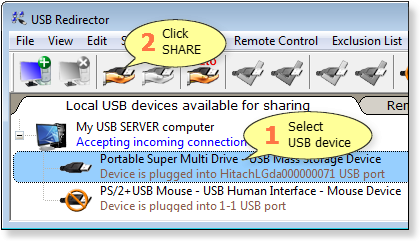
Please note that shared USB device can not be used locally, because it is acquired for individual usage by remote USB clients! To make the device available locally again, you need to unshare it.
- Step 3. Install USB Redirector Client on a computer where you need to use USB devices remotely. This will be your USB client.
- Step 4. Create a direct connection from USB client to USB server or callback connection from USB server to USB client:
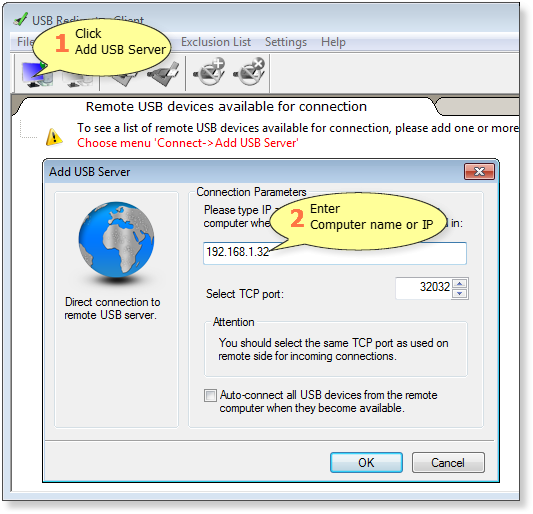
- Step 5. In the list of available USB devices select the needed one and click Connect:
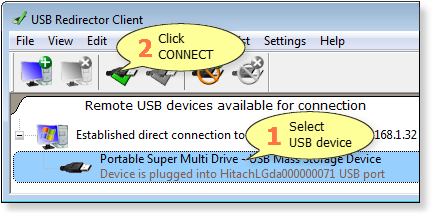
- Result. Now you can use redirected USB device on a remote computer:
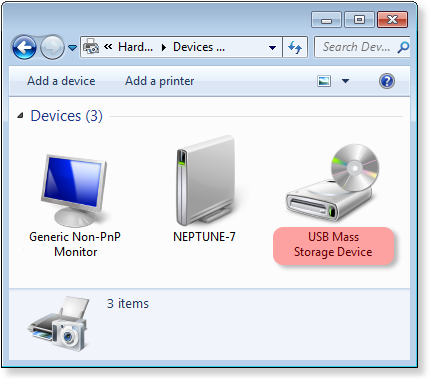
Licensing
USB Redirector Client is free for connecting USB devices shared by USB Redirector on Windows. Commercial license is only required for connecting USB devices shared by USB Redirector for Linux.
Single license allows you to connect USB devices from a single Linux USB server. This means you should purchase as many licenses, as many Linux USB servers you have.
Because USB Redirector Client does not provide evaluation possibilities, you may use trial version of USB Redirector to evaluate Linux connectivity.
Pricing
Commercial licenses for USB Redirector Client start from USD 69.99, depending on the number of USB devices. There are quantity discounts if you purchase several licenses at once. Check the Purchasing page for details.
System Requirements
USB Redirector Client works on the following operating systems (both 32-bit and 64-bit).
Windows Desktop/Laptop:
- Windows 11
- Windows 10
- Windows 8.1
- Windows 8
- Windows 7
- Windows Vista
- Windows XP (SP3 or newer)
Windows Server (including Server Core and Hyper-V):
- Windows 2022
- Windows 2019
- Windows 2016
- Windows 2012 R2
- Windows 2012
- Windows 2008 R2
- Windows 2008
- Windows 2003 (SP1 or newer)