How to Share a USB Device
To allow redirection of a USB device, you need to share it.
Important! You can not share a USB device when it is in Exclusion List. For detailed information please see Features - Exclusion List help section.
Follow these steps to share a USB device:
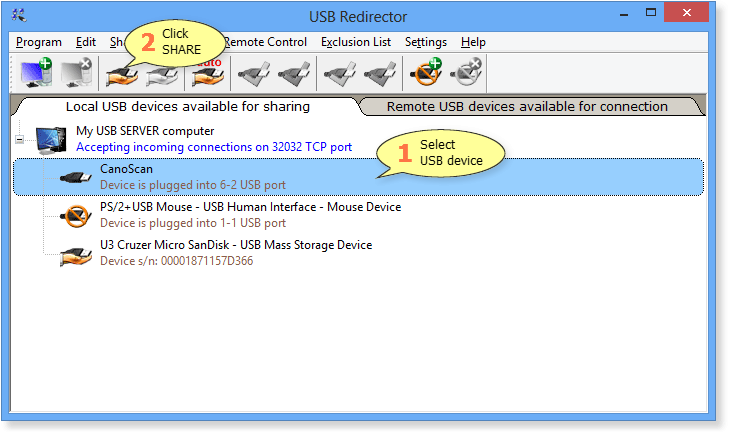
After you click Share button, USB Redirector will try to share selected USB device. Sharing may take a few seconds, depending on device model and its current state.
If USB Redirector can not share a USB device, you will see an appropriate warning message. It happens rather seldom and only when when USB device is in use by operating system. In this case, to finish the sharing process, you need to unplug device from the computer physically and plug it in once again.