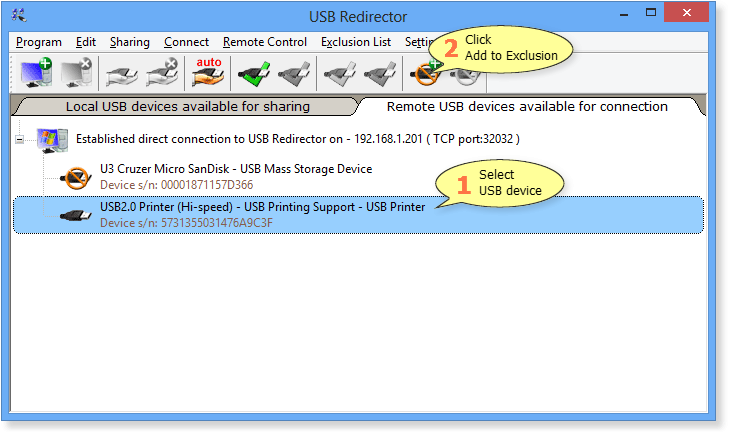How to Add USB Device to Exclusion List
Adding local USB devices to exclusion list
If you wish to prevent sharing of a particular USB device, you can add it to the Exclusion List. This is especially useful if you are using USB Redirector in auto-sharing mode to exclude some devices from sharing. You can also use Device Policy for this purpose.
Important! We recommend to add your USB Keyboard and USB Mouse to exclusions to prevent accidental sharing. Otherwise they will become unusable if you share them.
If USB Redirector is in auto-sharing mode and you stop sharing a USB device, the device will be added to Exclusion List automatically.
Follow these steps to add a USB device to Exclusion List:
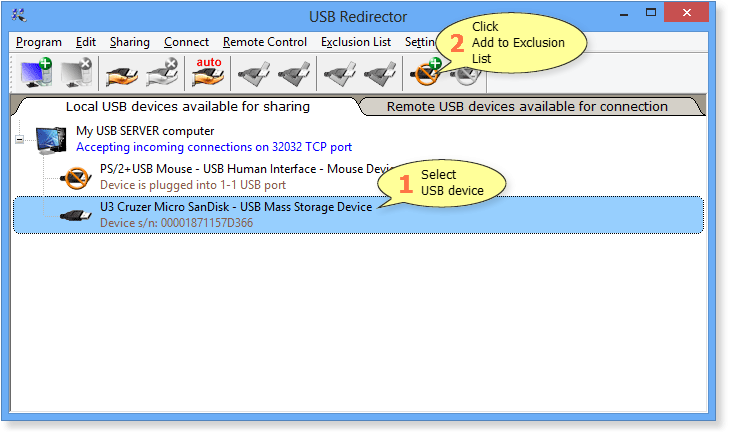
Adding remote USB devices to exclusion list
If you do not wish to connect a particular USB device in the manual or auto-connection mode you can add this device to Exclusion List.
When USB device is in the Exclusion List, you can not connect it until it is removed from Exclusion List.
Follow these steps to add a remote USB device to the Exclusion List: