Settings - Networking Preferences
To change the program's network settings, select menu Settings > Preferences and switch to the Networking tab:
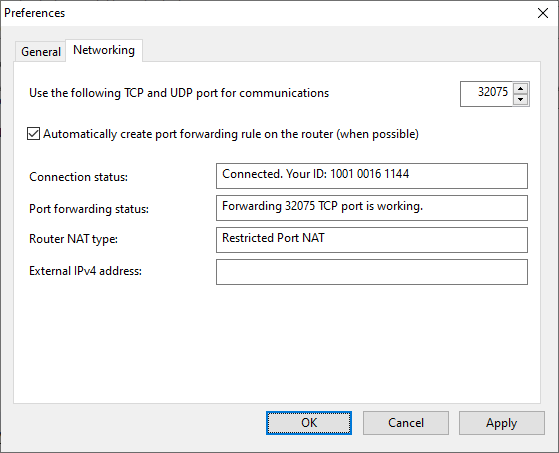
•To change TCP and UDP port number which USB Redirector Technician Edition uses for communication, just enter the new port number and click OK. USB Redirector Technician Edition will use the new port number for all futher connections.
•If you have manually created a port forwarding in your router, you can disable the Automatically create port forwarding rule on the router setting
To save the new settings, click OK. If want to cancel the changes, click Cancel.