User Interface - Main Window
After starting up the USB Redirector RDP Edition - Workstation you can see its main window:
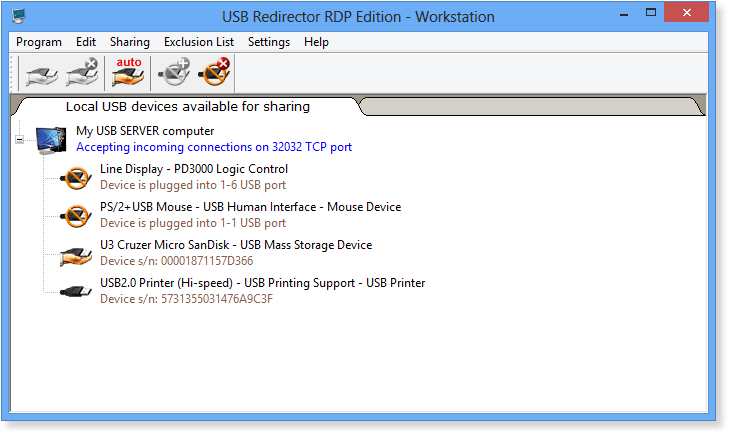
The window displays all USB devices which are physically plugged into your computer. You can redirect these devices over Remote Desktop connection.
Each USB device has a name and an icon next to it that shows the device status. Depending on the status, you can carry out different operation with this device. For detailed information please see USB Device Status section. You can use the corresponding Program Menu items or buttons on the Toolbar to share, unshare or perform other operations with devices. To get more information about a USB device you just need to double-click on it to open Properties window.