How to Select Virtual Scanner in Scanning Application
After logging to a remote session and starting the scanning application, you will usually have to select the virtual scanner device before you'll be able to proceed to the scanning process.
If you use the WIA-enabled scanning application
The scanner selection window in WIA-enabled applications may look like this:
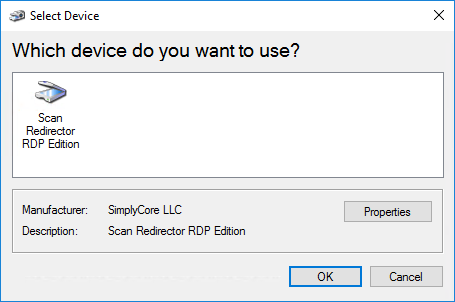
You have to choose the Scan Redirector RDP Edition virtual scanner device.
Important notice for the Windows Server 2003 remote session users. If you work with WIA-enabled scanning application on a Windows 2003 Terminal Server, you may see virtual scanners of other users. To select the correct scanner, choose the one having your user name in parentheses:
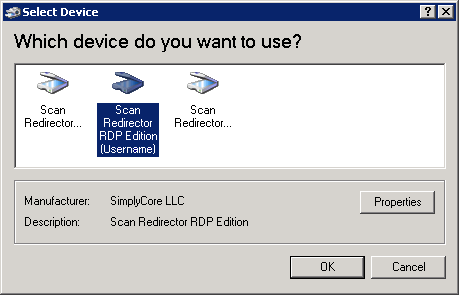
If you use the TWAIN-enabled scanning application
The scanner selection window in TWAIN-enabled applications usually looks like this:
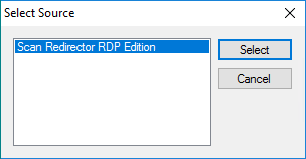
Here you also have to choose the Scan Redirector RDP Edition scanner.